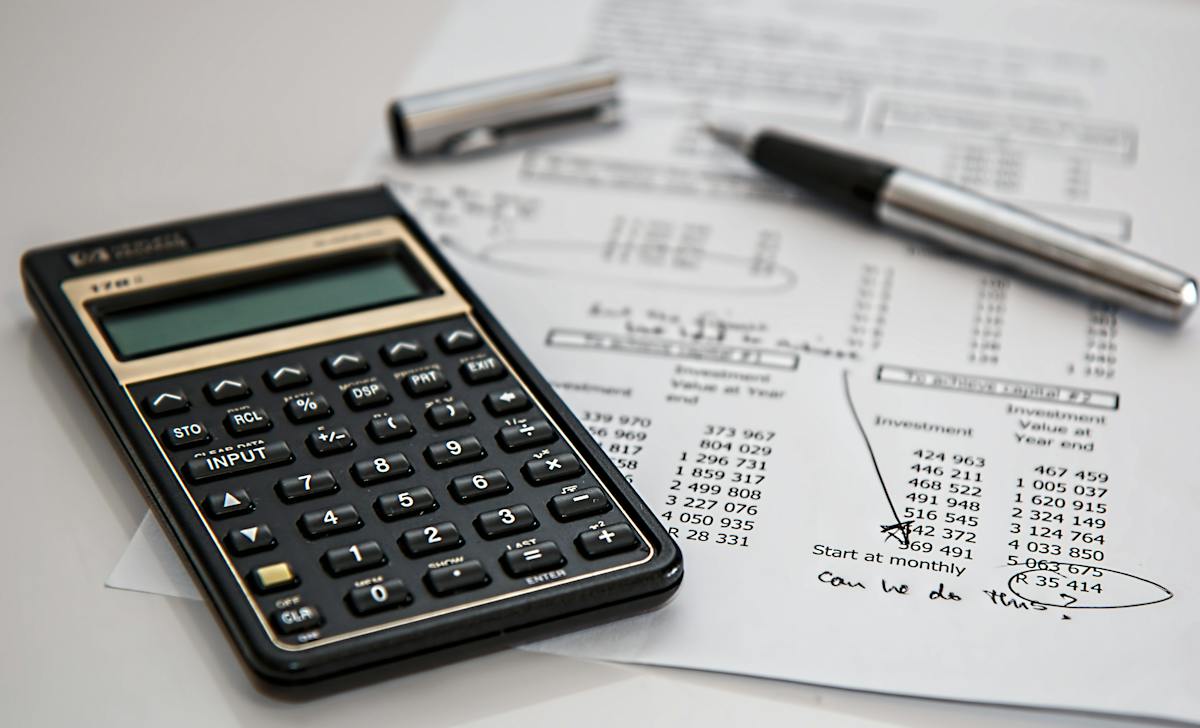Microfinance is a type of financial service that provides small loans, savings, and other financial services to low-income individuals who do not have access to traditional banking services.
Microfinance institutions (MFIs) have been using software to manage their operations, and some of these software are available for free. In this blog post, we will discuss some of the free microfinance software available in Excel.
Can you use Excel for finance?
Yes, Excel is widely used in finance for a variety of tasks, including:
- Data analysis: Excel can be used to import, organize, and analyze large amounts of financial data. This includes data from accounting systems, bank statements, and market research.
- Financial modeling: Excel can be used to build financial models to forecast future performance, evaluate investments, and make other financial decisions.
- Budgeting and forecasting: Excel can be used to create budgets for different departments or projects, and to forecast future revenue and expenses.
- Reporting: Excel can be used to create reports on financial performance, such as income statements, balance sheets, and cash flow statements.
- Charts and graphs: Excel can be used to create charts and graphs to visualize financial data. This can help to make financial information easier to understand.
Excel has a number of features that make it well-suited for finance, including:
- A wide range of built-in financial functions, such as NPV, IRR, and PMT.
- The ability to create custom formulas.
- The ability to format data and charts to make them visually appealing.
- The ability to collaborate on spreadsheets with other users.
However, it is important to note that Excel is not a perfect tool for finance. Some of the limitations of Excel include:
- It can be difficult to track changes made to spreadsheets.
- It can be difficult to ensure that spreadsheets are secure.
- It can be difficult to scale spreadsheets to large datasets.
Despite these limitations, Excel remains a popular tool for finance because of its ease of use, versatility, and affordability.
Here are some of the common financial functions used in Excel:
- NPV (Net Present Value): Calculates the present value of a series of cash flows.
- IRR (Internal Rate of Return): Calculates the discount rate that makes the net present value of a series of cash flows equal to zero.
- PMT (Payment): Calculates the periodic payment required to pay off a loan.
- PV (Present Value): Calculates the present value of a single future payment.
- FV (Future Value): Calculates the future value of a single present payment.
What Excel skills do you need for finance?
Here are some essential Excel skills you need for finance, categorized by level:
Beginner:
- Spreadsheet Formatting: This includes knowing how to align text and numbers, apply borders and shading, and use different fonts and colors. Formatting makes your spreadsheets more visually appealing and easier to understand.
- Excel Aggregation Functions: These functions, like SUM, AVERAGE, and COUNT, allow you to summarize data in your spreadsheets.
- Charting & Data Visualization: Charts and graphs help you see trends and patterns in your data that you might not otherwise notice. Excel offers a variety of chart types to choose from, so you can find the one that best suits your needs.
Intermediate:
- Finance Formulas: Excel has a wide range of built-in financial functions, such as NPV, IRR, and PMT, that can be used to calculate things like the present value of an investment or the internal rate of return on a project.
- Lookup Formulas: VLOOKUP and XLOOKUP are essential for finding information in your spreadsheets. They allow you to look up data in one table based on information in another table.
- Pivot Tables: Pivot tables are powerful tools for summarizing and analyzing large amounts of data. You can use pivot tables to group data by different categories, calculate subtotals and grand totals, and create charts and graphs.
Advanced:
- What if Analysis: What-if analysis allows you to see how changes to your data will affect your results. For example, you could use what-if analysis to see how a change in interest rates would affect the monthly payments on a loan.
- VBA & Macros: VBA (Visual Basic for Applications) is a programming language that you can use to automate tasks in Excel. Macros are sets of VBA instructions that you can record and then run again later.
In addition to these specific skills, it’s also important to have a strong understanding of accounting principles and financial ratios. This will help you to interpret your data and make sound financial decisions.
Here are some additional tips for improving your Excel skills for finance:
- Take online courses or tutorials. There are many great resources available online that can help you learn Excel.
- Practice, practice, practice. The more you use Excel, the better you will become at it.
- Get feedback from others. Ask a friend, colleague, or family member to review your spreadsheets and give you feedback.
- Don’t be afraid to experiment. There is no one right way to use Excel. Try different things and see what works best for you.
By developing your Excel skills, you can make yourself a more valuable asset to any organization. I hope this helps!
Free Microfinance Software in Excel
1. Micro_Finance and loan system In Excel Free Download
This software is a free microfinance and loan management system that can be downloaded from YouTube.
The software is designed to help microfinance institutions manage their loan portfolio, track repayments, and calculate interest. The software is available in Hindi and has a user-friendly interface. The software also includes a dashboard that provides an overview of the loan portfolio and repayment status.
2. Microfinance and Loan system in excel Free download
This software is another free microfinance and loan management system that can be downloaded from YouTube. The software is designed to help microfinance institutions manage their loan portfolio, track repayments, and calculate interest. The software is available in Hindi and has a user-friendly interface. The software also includes a dashboard that provides an overview of the loan portfolio and repayment status.
3. Free Software for Credit society Loan & Interest Calculation Management System in Excel VBA
This software is a free credit society loan and interest calculation management system that can be downloaded from Instamojo.
The software is designed to help small banking finance companies manage their loan portfolio, track repayments, and calculate interest. The software is available in Excel VBA and has a user-friendly interface. The software also includes a dashboard that provides an overview of the loan portfolio and repayment status.
4. S.A.F.E. Open Source Microfinance Suite
This software is a free and open-source microfinance software that can be downloaded from Soft112.
The software is designed to help microfinance institutions manage their loan portfolio, track repayments, and calculate interest.
The software is available in multiple languages and has a user-friendly interface. The software also includes a dashboard that provides an overview of the loan portfolio and repayment status.
5. Micro_Finance software in MS Excel Free
This software is a free microfinance software that can be downloaded from YouTube.
The software is designed to help microfinance institutions manage their loan portfolio, track repayments, and calculate interest. The software is available in English and has a user-friendly interface. The software also includes a dashboard that provides an overview of the loan portfolio and repayment status.
Conclusion
In conclusion, there are several free microfinance software available in Excel that can help microfinance institutions manage their loan portfolio, track repayments, and calculate interest. These software are designed to be user-friendly and provide a dashboard that provides an overview of the loan portfolio and repayment status. If you are interested in using any of these software, you can download them from the links provided above.
Read also: Top 5 Microfinance Software Prices